9eSec
9elements Cyber Security



- coreboot and LinuxBoot leadership team
- systemboot maintainer together with Andrea B.
- Strong experience in IT-Security since 10+ years
- Founder of the Open Source Firmware Conference
- coreboot developer
- Strong experience in Firmware development since 10+ years
- Working on Firmware QA.
- HW Reverse Engineering
- coreboot developer
- Working on testing with FWTS
- Experienced with embedded solutions
Our main business
- Creating security solutions for our customers, especially based on Open Source firmware
- We are normally upstream our work back into the Open Source projects
- Our core company is a web development agency and sometimes we borrow their power in different situations
- We are running the Open Source Firmware Conference 2018
- www.osfc.io
- We are currently building the first public QA system for the Open Source firmware like coreboot
- We are pushing the Open Source firmware development as far as possible.
Workshop 1
Getting started with the firmware development
In this workshop we will talk about BIOS firmware

The firmware lives on this chip
Can be used for stuff like this
Or more important to bootstrap your hardware and load the bootloader / OS :)
Contents
- Overview
- History
- Architecture
- Payloads
- Usage
- Toolchain
- Hands-On: Build your own Toolchain
- Menuconfig
- Hands-On: Build coreboot for QEMU
- Hands-On: Hello World
-
Internals
- Code structure
- SMBIOS
- ACPI
- SMM
- FMAP
- CBMEM
- Device Tree
- Init system
- Hardware Init
- Hands-On: Add your own SMBIOS strings
Overview
Two guys one goal
"Let's fix the firmware development"

Stefan Reinauer

Ron Minnich
It all began...
Developed in 1999 at clustering research work in the Cluster Reseach Lab at the Advanced Computing Laboratory at Los Alamos National Laboratory (LANL).
The original BIOS did not boot, but as there was no VGA port on the cluster nodes, nobody knows why.
After hours of looking for the bug, soldering a VGA connector to the board and...
History
Keyboard error or no keyboard present
Press F1 to Resume

History
-
Basic hardware init
-
DRAM init
-
Load x86 GNU/Linux kernel from flash as firmware
-
Boot it
LinuxBIOS
History
-
First chromebooks shipped with " Insyde H2C UEFI"
-
Renamed from LinuxBIOS to coreboot
-
coreboot was used first in 2012 on the chromebooks
-
Open Source
-
CPU/RAM/SB code was available
-
Multiple boards were ported (Lenovo X220)
coreboot
What is coreboot?
- It's an Open Source and reproducible firmware
- Does only minimal hardware initialization
- Drops afterwards to a payload for OS handoff
- Written in 3% Assembly, 90% C and 7% ADA
- Similar to GNU/Linux:
- Make and Kconfig based build system
- Same coding style
- Open Source GPLv2/MIT
- Multiple Architectures
- x86 (Intel, AMD, VIA)
- ARMv6, ARMv7, ARMv8
- MIPS
- RISC-V
- openPOWER
- Supports verified boot with failure safety and fallback mechanisms
- Makes use of a custom toolchain
High-level Architecture

Where to get it?
www.coreboot.org

How to contribute
review.coreboot.org

Where is the documentation?
doc.coreboot.org

Which CI do you use?
qa.coreboot.org
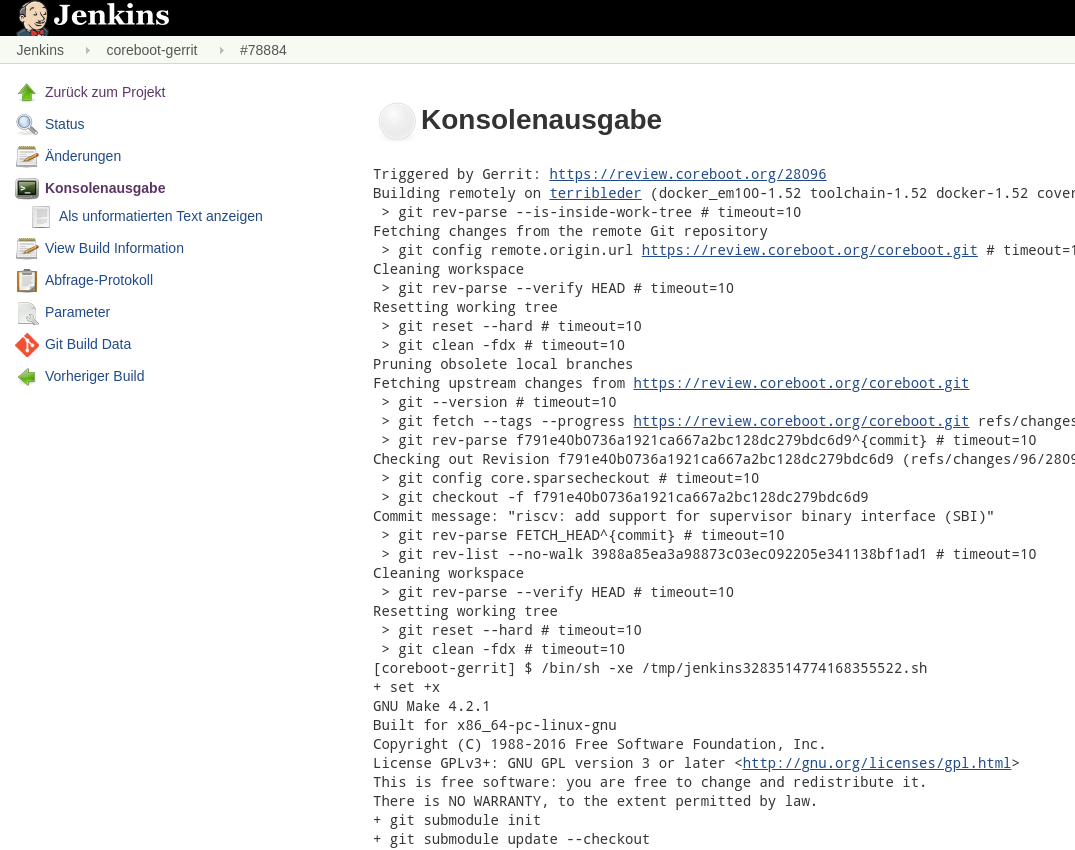
Live Demo
What is coreboot not?
- It's not a bootloader
- There are no filesystem drivers
- No disk drivers
- No USB drivers
- No network support
- No input device support
What is coreboot not?
Keyboard error or no keyboard present
Press F1 to Resume

What is coreboot not?
- It's not a bootloader
- No filesystem drivers
- No disk drivers
- No USB drivers
- No input support
- No graphical output support
What is coreboot not?

What is coreboot not?
- It's not a bootloader
- No filesystem drivers
- No disk drivers
- No USB drivers
- No input support
- No graphical output support
- Not a reference implementation
- Not a Basic Input Output System
- Not a UEFI implementation

Architecture
Stages
-
Each stage is one file in CBFS
-
Each stage has a custom build target
-
Each file in CBFS has a custom compression
-
Allows any combination of compression
-
Supports loading arbitrary files from CBFS
-
Supported compressions:
-
LZ4
-
LZMA1
-
ROMCC
-
Developed in 2002
-
Very basic C compiler in 50k lines of code in a single file.
-
Generated code works without HEAP or STACK !
-
Inlines everything
-
Unrolls loops
-
No global heap usage
-
Emulates stack by CPU registers
-
Copy pastes code if OOM
-
Only required for x86 bootblock
-
Used on non-CAR platforms
Compiles the bootblock
Bootblock
- CPU Reset vector
- Partly written in assembly but gives you a C environment
- On x86:
- No cache, no DRAM, 16-bit real mode
- Microcode updates
- Set up Cache-As-RAM
- Set up heap / stack for C environment
- Includes a SPI driver (ARM only)
- Uncompressed
- Includes a LZ4 decompressor
Prepares everything for stages written in C

Romstage
- Minimal device init
- GPIO init
- UART init
- PCI / IO BAR
- Timer init
- Read SPD over I2C
- DDR DRAM training (~5 sec per DIMM)
- Store DRAM training results in MRC cache
- Usually, LZ4 compressed in flash
- Includes a LZMA decompressor
Set up DRAM

Postcar stage
- Late Cache-As-RAM shutdown
- Only used on Intel devices.
- Console Init

Ramstage
- Memory handling: allocate, use and forget
- PCI device enumeration/resource allocation
- Device init
- Graphics init
- TPM init
- CPU init
- SMM setup
- ACPI table generation
- SMBIOS table generation
- Device Tree patching
- Platform lockdown
- The biggest stage in coreboot
- Usually, LZMA compressed
Set up what payload needs

System Managment Mode
- x86 only
- Runs in Ring -1
- Can't be disabled
- Can do anything at any time
- No real-time operation possible
- Push CPU register to memory -> 768+ clock cycles
- Always starts in real mode
- Set up protected mode
- Handle interrupt
- Pop CPU state from memory to registers...
- CPU doesn't know about (only by comparing timers...)
- Coreboot provides a minimal SMM stub
- Use ACPI if you can
- ARM has ARM Trusted Firmware
System Managment Mode: As coreboot stage

- Installed by firmware
- Entered on SMI (System Management Interrupt)
- Lives in protected memory SMRAM (Read protected in Ring 0)
- SMI generating events
- USB event
- TCO
- Watchdog
- Periodic
- Keyboard ports
- RTC
- Write to IO port ranges
- Thermal event
- Event on GPE pin
- ...
Payloads
- The "concept" of executing a lower privileged blob for later OS handoff
- Minimal Trusted Computing Base is important
- Depends on architecture
- Depends on the available flash size
- Independent development
- Some know coreboot installed tables
- The list of payloads is big
coreboot
payload
bootloader
OS
Sometimes this is the same!
Payload
- x86 legacy
- 16-bit Software Interrupt Services
- Searches for MBR on disk
- Has USB and disk driver
- Legacy VGA Option ROM for native coreboot framebuffer
- Maintained by SUSE/Redhat/QEMU developers
- Default on QEMU
- CSM in TianoCore
- Includes coreboot drivers
- TPM 1.2 and 2.0 with TCG interface support
SeaBIOS
www.seabios.org

Payload
- Open Source UEFI implementation
- 64bit UEFI interface
- Has thousands of drivers
- Up to 8MB size
- Written in C
- C++ like object management
- Everything can be hooked
- Offers UEFI SecureBoot capabilities
- coreboot payload pkg and GOP driver for native console and framebuffer
- Can be used with OVMF pkg in VirtualBox and QEMU
TianoCore
www.tianocore.org

Payload
- x86
- needs a trampoline
- bzImage only
- Optional initramfs in the filesystem
- aarch64
- needs FIT support
- uImage only
- Optional initramfs in uImage
- Needs device tree in uImage
- Has native support for coreboot framebuffer
- coreboot VPD
- coreboot CBMEM console
Linux kernel
www.kernel.org
Payload
- Boot anything from disk or USB
- Embed the grub.cfg
- Supports MBR and EFI boot
- Has native support for coreboot framebuffer
- Supports multiple targets like "coreboot"
GRUB
www.gnu.org/software/grub/
Payload
- Cross-platform Linux-As-Firmware
- Linux with
initramfs written in Go - coreutils tools written in Go
- Rescue shell in firmware
- Boot anything with no cost:
- Linux filesystem drivers
- Linux disk drivers
- Linux network drivers
- Linux disk encryption
- Linux HID drivers
- Bootloader implementation is called "
systemboot "
LinuxBoot
www.linuxboot.org

Payload
- Simple Executable Loader Format
- Binary compiled in flat RAM mode
- Can be anything, but you must ...
- Set up MMU yourself
- Enable the cache
- Enable floating point support
- Include own drivers
- Libpayload implements basic support and can be used to create your own SELF payload
- One of the most famous payloads is depthcharge by Google
SELF
www.coreboot.org/SELF
Usage
Toolchain
- Patched GCC
- Allows timeless a.k.a. reproducible builds
- "No" toolchain bugs due to custom GCC config
- One toolchain for each ARCH
- -Werror enabled
- Some payloads are compiled using the coreboot toolchain, some are not...
- util/abuild script builds multiple boards with different toolchains
- ADA support was added for libgfxinit and needs GNAT installed on host OS
Hands-On: Build your Toolchain
Hands-On: Build your Toolchain
- GNU/Linux or BSD (might have bugs)
- Internet Access
- Sufficient disk space for a complete GCC toolchain
What you need:
Steps:
- Install packages
- Clone coreboot repo
- Download & Build the toolchain
- Get a coffee, that will take a while...
20min
Hands-On: Build your Toolchain
Install the following packages (Debian naming conventions):
apt install git make build-essential gnat flex bison libncurses5-dev \ wget zlib1g-dev acpica-tools patch pciutils-dev ccache qemu
Clone coreboot repository and submodules:
git clone --recurse-submodules https://review.coreboot.org/coreboot.git
cd coreboot/
git submodule update --init --checkout
Download and build the toolchain:
make crossgcc-i386 CPUS=2 make iasl
Hands-On: Build your Toolchain
Verify that the toolchain has been build:
$ ls util/crossgcc/xgcc/bin


Menuconfig
- Same mechanism as in GNU/Linux
- Kconfig
- Defines dependencies
- User-specific configuration
- Lots of defaults
- Makefile
- Makefile.inc
- Depends in Kconfig choices
- Allows to skip building files
Menuconfig

$ make menuconfig
Menuconfig

Menuconfig

Hands-On: Build your first coreboot.rom
Hands-On: Build your first coreboot.rom
- Cloned coreboot repo
- Coreboot toolchain for the aimed architecture
- BLOBs
- 3rdparty/blobs
- 3rdparty/fsp (WIP)
- Dump from vendor image
What you need:
Steps:
- Configure coreboot
- Select path to BLOBs
- Enable optional features
- Save
- Build
20min
Hands-On: Build your first coreboot.rom
Select the payload:
Emulation / Qemu Q35
You need the following BLOBs:
(None)
Select the mainboard:
SeaBIOS
Include generated Option ROM (x)
Hands-On: Run your first coreboot.rom
Run it in qemu:
$ qemu-system-x86_64 -m 2048 -bios build/coreboot.rom -M q35
Or with KVM enabled:
$ qemu-system-x86_64 -enable-kvm -m 2048 -bios build/coreboot.rom -M q35
Add -nographic to the command line arguments giving you coreboot log output on the comand line.
Congratulation! coreboot runs now as QEMU firmware

Hands-On:
Hello World
Hands-On: Hello World
- Add a printk in qemu_nb_init
- Can be found in src/mainboard/<vendor>/<board>/mainboard.c
- Save
- Compile
- Run in QEMU with -
stdio serial
static void qemu_nb_init(struct device *dev)
{
...
printk(BIOS_DEBUG, "Hello World\n");
}
Task:
10min
Hands-On: Hello World

Break / Lunch
Internals
Code structure
src/mainboard/
src/soc/
src/drivers/
src/lib/
src/include/
src/arch/
src/cpu/
src/northbridge/
src/southbridge/
src/vendorcode/
util/
build/
mainboard specific files
SoC specific files
platform independent (PCI) drivers
general helper functions CBFS, libc, printk, ...
includes of src/lib
architecture specific code (x86, arm, riscv, mips, ...)
CPU specific code
NB specific code (Open Source)
SB specific code (Open Source)
3rd Party code dump
Utilities useful for coreboot development
Object files and final image land here
src/mainboard/
- 90% of new board ports are done here
- 10% are:
- EC
- SuperIO
- PCI drivers
- Every board directory contains
- board specific code
- devicetree.cb
- Kconfig
- Makefile.inc
- addtional board specific files
- VBT.data
- devicetree.dts
- cmos.layout
- dsdt.asl
Hardware Init
- SoC / CPU / Architecture support
- Done by firmware developers
- Intel
- Facebook / 9e
- Done by firmware developers
- Mainboard / EC / SuperIO support
- Done by hardware vendor
- Community by reverse engineering
- DRAM init
- Cavium
- Open Source
- Intel / AMD / Qualcomm
- Secret
- Reverse engineered on DDR3 platforms
- Google used MRC to get rid of BLOBs
- Cavium
Levels of complexity
Architecture support
Difficulty
SoC support
Mainboard support
Payload support
Bootblock support
MMU support
easy
difficult
FMAP
- The coreboot partition table format
- Flashmap was invented for better partitioning on Intel flash instead of IFD
- In conjunction used with the coreboot filesystem
- The definition is done in a ASCII text file and later compiled to a binary format
- Unique keywords are defined
- Badly documented which is not good
- FMAP must be written by hand at the moment
FMAP
-
FLASH 8M { SI_ALL 2M { # Firmware Descriptor section of the Intel Firmware Descriptor # image. SI_DESC 4K # Intel Management Engine section of the Intel Firmware # Descriptor image. SI_ME } SI_BIOS 6M { COREBOOT(CBFS)@0x200000 0x600000 } }
CBFS - coreboot file system
- Simple filesystem inside a flash partition
- Derived of a key/value store
- Attributes:
- Name (Key)
- Compression
- Size
- Type
- No directories
- Read/Writeable from within coreboot
- util/
cbfstool for binary data handling
CBFS - coreboot file system
$ ./util/cbfstool/cbfstool build/coreboot.rom print
FMAP REGION: COREBOOT
Name Offset Type Size Comp
cbfs master header 0x0 cbfs header 32 none
fallback/romstage 0x80 stage 79620 none
cpu_microcode_blob.bin 0x13800 microcode 25600 none
fallback/ramstage 0x19c80 stage 85153 none
config 0x2e980 raw 268 none
revision 0x2eb00 raw 581 none
Init System
- Ramstage only
- Single thread
- Consists of multiple stages
- Each stage calls hooks
- Hooks are determined at build time
- Stages are immutable
Init System
states


Init System
states

BOOT_STATE_INIT_ENTRY(BS_DEV_INIT, BS_ON_ENTRY, init_cpus, NULL);
BOOT_STATE_INIT_ENTRY(BS_DEV_INIT, BS_ON_EXIT, post_cpus_init, NULL);
- Place BOOT_STATE_INIT_ENTRY in your source file
- Build system will place reference in section .bs_init
- lib/hardwaremain.c iterates over .bs_init it at runtime
- Allows to write modular drivers
Init System
PCI init system
- Well tested on x86 and ARM64
- BS_DEV_ENUMERATE scans PCI buses and PCI bridge defined in coreboot's devicetree
- BS_DEV_RESOURCES assign PCI BARs
- BS_DEV_ENABLE Device specific enable methods
- BS_DEV_INIT Run VGA Option ROMs, driver specific implementations
- Custom PCI drivers possible:
static const struct pci_driver r8168_driver __pci_driver = {
.ops = &r8168_ops,
.vendor = 0x10ec,
.device = 0x8168,
};Device Tree
- Located under src/mainboard/<vendor>/<board>/
devicetree .cb - Board specific configuration
- Aims to reduce code duplication
- Immutable at build time
- Simple text file
- One device tree for each board variant
- Everything that is static
- PCI devices (enable, disable)
- chip drivers
- "unprobeable" devices
- SuperIO registers
- TPM
- GPIOs
- configuration values

Device Tree
- Integrated into the init system
- Each chip's driver is run
- Converted to static.c by util/sconfig
- Compiled on build
- Not the ARM device tree you know!

chip soc/cavium/cn81xx
device cpu_cluster 0 on end
device domain 0 on
chip soc/cavium/common/pci
register "secure" = "0"
device pci 01.0 on end # PCI bridge
end
end
end
Device Tree
example
Device Tree
chip soc/cavium/cn81xx
device cpu_cluster 0 on end
device domain 0 on
chip soc/cavium/common/pci
register "secure" = "0"
device pci 01.0 on end # PCI bridge
end
end
end
#include "soc/cavium/cn81xx/chip.h"
#include "soc/cavium/common/pci/chip.h"
example
chip soc/cavium/cn81xx
device cpu_cluster 0 on end
device domain 0 on
chip soc/cavium/common/pci
register "secure" = "0"
device pci 01.0 on end # PCI bridge
end
end
end
DEVTREE_CONST struct soc_cavium_cn81xx_config soc_cavium_cn81xx_info_1 = {};
Device Tree
example
chip soc/cavium/cn81xx
device cpu_cluster 0 on end
device domain 0 on
chip soc/cavium/common/pci
register "secure" = "0"
device pci 01.0 on end # PCI bridge
end
end
end
DEVTREE_CONST struct soc_cavium_common_pci_config soc_cavium_common_pci_info_1 = {
.secure = 0,
};
Device Tree
DEVTREE_CONST struct soc_cavium_cn81xx_config soc_cavium_cn81xx_info_1 = {};
example
chip soc/cavium/cn81xx
device cpu_cluster 0 on end
device domain 0 on
chip soc/cavium/common/pci
register "secure" = "0"
device pci 01.0 on # PCI bridge
end
end
end
static DEVTREE_CONST struct device _dev3 = {
.bus = &dev_root_links[0],
.path = {.type=DEVICE_PATH_DOMAIN,{.domain={ .domain = 0x0 }}},
.enabled = 1,
.on_mainboard = 1,
.link_list = &_dev3_links[0],
.chip_info = &soc_cavium_cn81xx_info_1,
.next=&_dev5
};
Device Tree
example
chip soc/cavium/cn81xx
device cpu_cluster 0 on end
device domain 0 on
chip soc/cavium/common/pci
register "secure" = "0"
device pci 01.0 on # PCI bridge
end
end
end
Device Tree
static DEVTREE_CONST struct device _dev5 = {
.bus = &_dev3_links[0],
.path = {.type=DEVICE_PATH_PCI,{.pci={ .devfn = PCI_DEVFN(0x1,0)}}},
.enabled = 1,
.on_mainboard = 1,
.link_list = &_dev5_links[0],
.sibling = &_dev84,
.chip_info = &soc_cavium_common_pci_info_1,
.next=&_dev84
};
example
chip soc/cavium/cn81xx
device cpu_cluster 0 on end
device domain 0 on
chip soc/cavium/common/pci
register "secure" = "0"
device pci 01.0 off # PCI bridge
end
end
end
Device Tree
static DEVTREE_CONST struct device _dev5 = {
.bus = &_dev3_links[0],
.path = {.type=DEVICE_PATH_PCI,{.pci={ .devfn = PCI_DEVFN(0x1,0)}}},
.enabled = 0,
.on_mainboard = 1,
.link_list = &_dev5_links[0],
.sibling = &_dev84,
.chip_info = &soc_cavium_common_pci_info_1,
.next=&_dev84
};
example
chip soc/cavium/cn81xx
device cpu_cluster 0 on end
device domain 0 on
chip soc/cavium/common/pci
register "secure" = "0"
device pci 01.0 off # PCI bridge
end
end
end
static DEVTREE_CONST struct device _dev2 = {
.bus = &dev_root_links[0],
.path = {.type=DEVICE_PATH_CPU_CLUSTER,{.cpu_cluster={ .cluster = 0x0 }}},
.enabled = 1,
.on_mainboard = 1,
.link_list = NULL,
.sibling = &_dev3,
.chip_info = &soc_cavium_cn81xx_info_1,
.next=&_dev3
};
Device Tree
example
#ifndef __SOC_CAVIUM_COMMON_PCI_CHIP_H
#define __SOC_CAVIUM_COMMON_PCI_CHIP_H
struct soc_cavium_common_pci_config {
u8 secure;
};
#endif /* __SOC_CAVIUM_COMMON_PCI_CHIP_H */
src/soc/cavium/common/pci/chip.h
chip soc/cavium/cn81xx
device cpu_cluster 0 on end
device domain 0 on
chip soc/cavium/common/pci
register "secure" = "0"
device pci 01.0 on # PCI bridge
end
end
end
Accessing the device tree
#include "soc/cavium/common/pci/chip.h"
void func() {
const struct device *dev;
const struct soc_cavium_common_pci_config *cfg = NULL;
dev = dev_find_slot(0, PCI_DEVFN(1, 0));
if (dev)
cfg = dev->chip_info;
}
Accessing the device tree
chip soc/cavium/cn81xx
device cpu_cluster 0 on end
device domain 0 on
chip soc/cavium/common/pci
register "secure" = "0"
device pci 01.0 on # PCI bridge
end
end
end
CBMEM
- Similar to UEFI's "Runtime" memory
- A memory store where data can reside during stage transitions down to the OS
- Persistent memory across ACPI S3 resume
- Accessible from SMM and OS
- Memory region marked as "reserved"
- Each segment is identified by 32bit integer
- Migrated from romstage to ramstage
- Not available in bootblock
- At the end of coreboot CBMEM is partly converted to the coreboot tables.
CBMEM
src/include/cbmem.h:
void *cbmem_add(u32 id, u64 size);
void *cbmem_find(u32 id);
...

coreboot tables
- 32bit data structures
- Tables which are visible from the OS
- Used in kernel drivers for:
- log output
- VPD entries
- framebuffer console
- CBMEM region access
- Populated by CBMEM contents
- ACPI and SMBIOS
coreboot tables

ACPI
-
The Advanced Configuration and Power Interface
-
Placed in reserved memory by firmware
-
Consists of tables
-
Describes the hardware
-
Register locations
-
DSDT / SSDT is an AML to be run by ACPI aware OS
-
- Always visible from OS
- Without ACPI the OS won't boot!
- Contains bugs, too...
- Legacy OS (like DOS) doesn't know about it!

ACPI
- AML
- Defines Scopes, Names and Methods, ...
- Has a byte code and textual representation
- Lossless conversion
- Interpreter throws exception on malformed bytecode
- Windows
- BSOD on "bad" ACPI code
- Follows an own unknown spec
- Apple
- Needs methods outside of ACPI spec
- Spec isn't very precise
- Trail and error
- Every OS interpreter works different...
- Firmware vendors decide to "improve" it
ACPI vs SMM
Legacy power and fan control
ACPI power and fan control
OS
SMM
Hardware
OS
ACPI
Hardware
Under firmware control, OS unaware if it
Provided by firmware, run by OS
Ring -1
Ring 0
Ring 0
Ring 0
?
ACPI vs SMM
Legacy power and fan control
ACPI power and fan control
OS
SMM
Hardware
OS
ACPI
Hardware
Under firmware control, OS unaware if it
Obfuscated hardware access
Ring -1
Ring 0
Ring 0
Ring 0
?
what other firmware vendors do...
SMM
Ring -1
SMI TRAP
?
ACPI
- At build time:
- DSDT is generated using iasl
- src/mainboard/$(CONFIG_MAINBOARD_DIR)/dsdt.asl
- includes other *.asl
- At compile time:
- SSDT is generated using acpigen
- SMM and ACPI share data using GNVS
- GNVS is a memory segment in CBMEM
- Mechanism to enter SMM from ACPI
- SMI TRAP
- Southbridge specific

ACPI
What does it looks like ?
DefinitionBlock( "dsdt.aml", "DSDT", 0x02, // DSDT revision: ACPI v2.0 "COREv4", // OEM id "COREBOOT", // OEM table id 0x20110725 // OEM revision ) { #include <southbridge/intel/bd82x6x/acpi/platform.asl> #include "acpi/platform.asl" #include <southbridge/intel/bd82x6x/acpi/globalnvs.asl> #include <cpu/intel/model_206ax/acpi/cpu.asl> Scope (\_SB) { Device (PCI0) { #include <northbridge/intel/sandybridge/acpi/sandybridge.asl> #include <southbridge/intel/bd82x6x/acpi/pch.asl> } } }
ACPI
Sharing data between ACPI and SMM / firmware:
typedef struct global_nvs_t {
/* Miscellaneous */
uint8_t pcnt; /* 0x00 - Processor Count */
uint8_t ppcm; /* 0x01 - Max PPC State */
uint8_t lids; /* 0x02 - LID State */
uint8_t pwrs; /* 0x03 - AC Power State */
uint8_t dpte; /* 0x04 - Enable DPTF */
...
Field (GNVS, ByteAcc, NoLock, Preserve) {
/* Miscellaneous */
Offset (0x00),
PCNT, 8, /* 0x00 - Processor Count *
PPCM, 8, /* 0x01 - Max PPC State */
LIDS, 8, /* 0x02 - LID State */
PWRS, 8, /* 0x03 - AC Power State */
DPTE, 8, /* 0x04 - Enable DPTF */
...
AML
C
GNVS
Sharing data between ACPI and SMM / firmware:
External (NVSA)
OperationRegion (GNVS, SystemMemory, NVSA, 0x1000)
gnvs = cbmem_add(CBMEM_ID_ACPI_GNVS, sizeof(*gnvs));
if (gnvs) {
acpi_create_gnvs(gnvs);
/* Add it to DSDT. */
acpigen_write_scope("\\");
acpigen_write_name_dword("NVSA", (u32)gnvs);
acpigen_pop_len();
}
C
AML
SSDT
- Implemented on x86 only
- generates ACPI bytecode in ramstage
- No build time validation possible
- Needs to be tested on real hardware / QEMU
- Only a single SSDT is supported
SSDT
acpigen_write_scope("PCI0.DEV0");
acpigen_write_method("_ROM", 2);
struct opregion opreg = OPREGION("ROMS",
SYSTEMMEMORY, (uintptr_t)0xf0000, 0x10000);
acpigen_write_opregion(&opreg);
struct fieldlist l[] = { FIELDLIST_OFFSET(0),
FIELDLIST_NAMESTR("RBF0", 8 * 0x10000), };
acpigen_write_field(opreg.name, l, 2, FIELD_ANYACC |
FIELD_NOLOCK | FIELD_PRESERVE);
acpigen_write_store();
acpigen_emit_byte(ARG0_OP);
acpigen_emit_byte(LOCAL0_OP);
acpigen_pop_len(); /* pop method */
acpigen_pop_len(); /* pop scope */
Scope("PCI0.DEV0") {
Method (_ROM, 2, NotSerialized) {
OperationRegion("ROMS", SYSTEMMEMORY, 0xf0000, 0x10000)
Field (ROMS, AnyAcc, NoLock, Preserve) {
Offset (0),
RBF0, 0x80000
}
Store (Arg0, Local0)
}
}
SMBIOS
- SMBIOS are tables stored in DRAM
- Static data
- Describes the mainboard, components and enclosure
- Can be device specific

SMBIOS
- SMBIOS provides basic board specific information
- Dynamic generation at runtime
- Provides enclosure type
- Memory DIMMs populated
- CPU and cache information
- OEM specific data
- Some drivers depend on special strings...
$ dmidecode
SMBIOS 3.0.0 present.
Handle 0x000B, DMI type 0, 24 bytes
BIOS Information
Vendor: LENOVO
Release Date: 03/07/2017
Runtime Size: 128 kB
ROM Size: 16 MB
Characteristics:
PCI is supported
UEFI is supported
BIOS Revision: 1.10
Firmware Revision: 1.1
SMBIOS
- SMBIOS provides basic board specific information
- Dynamic generation at runtime
- Provides enclosure type
- Memory DIMMs populated
- CPU and cache information
- OEM specific data
- Some drivers depend on special strings
Wait what ?
SMBIOS
???
/*
* Intel wifi driver expects this string to be in the table 0x85
* with PCI IDs enumerated below.
*/
t->str = smbios_add_string(t->eos, "KHOIHGIUCCHHII");Hands-On:
SMBIOS tables
Hands-On: SMBIOS tables
- QEMU
- Linux Live System (Ubuntu)
- dmidecode
What you need:
Steps:
- Add SMBIOS strings
- Build coreboot.rom
- Download a Linux Live system
- Run it in QEMU with coreboot enabled
- Dump the SMBIOS tables
30min
Hands-On: SMBIOS tables
- Modify mainboard.c
- Build coreboot.rom
- Get a Linux live system
- Start in QEMU using:
Task:
$ qemu-system-x86_64 -m 4096 -enable-kvm -bios build/coreboot.rom -M q35 -cdrom live.iso -boot d
5. Dump SMBIOS with dmidecode
Hands-On: SMBIOS tables
Hint:
static struct device_operations nb_operations = {
#if IS_ENABLED(CONFIG_GENERATE_SMBIOS_TABLES)
.get_smbios_strings = qemu_smbios_strings,
#endif
- Place it in mainboard.c
It's not working :(
What happened?
- If you work on firmware used in virtualized environments like QEMU or VirtualBox, ACPI doesn't come from the firmware
- QEMU will deliver ACPI and SMBIOS tables itself and coreboot populates it
- coreboot just allows writing SMBIOS table 0 which is the firmware table.
Hands On: SMBIOS tables v2
Task:
- Place it in mainboard.c
- Overwrite the weak function smbios_mainboard_bios_version
- Add the string "coreboot class v1" as return value
- Compile coreboot
- Run QEMU
- Dump the SMBIOS tables

Now it works!
Test time ;)
10min
An introduction into coreboot
By 9elements Agency GmbH
An introduction into coreboot
- 1,981



